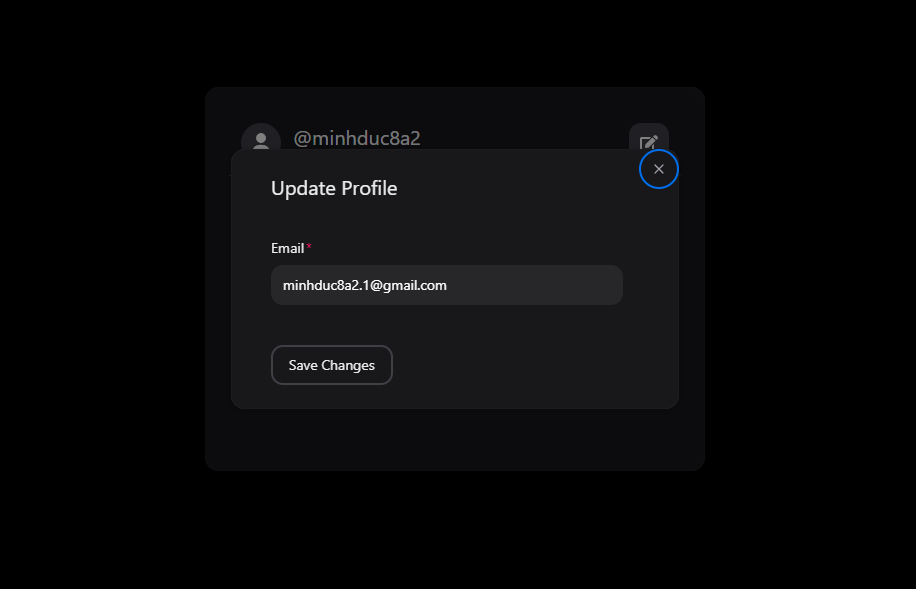📱 Chat System Frontend
Github: github.com/le-minh-duc-dev/chat-system-frontend.git
This is the frontend of a scalable chat system built with React and TypeScript, designed for performance and maintainability. It supports real-time communication, JWT-based authentication, and presence tracking. The system is integrated with backend services via REST and WebSocket using STOMP protocol.
⚙️ Tech Stack
- React
- TypeScript for static typing
- Redux Toolkit for app-wide state management
- TanStack Query (React Query) for async data fetching and caching
- TanStack Virtual for performant list virtualization
- HeroUI for accessible UI components
- STOMP over WebSocket for real-time chat via
@stomp/stompjs - Axios with JWT token refresh interceptor
🚀 Highlights
- ⚡ Virtualized Lists: Efficient rendering of large chat history using
TanStack Virtual. - 🔐 Secure Authentication: JWT access/refresh token handling with auto-refresh and retry queue.
- 🧠 Optimistic UI: Instant UI updates with intelligent caching via TanStack Query.
- 🔄 Real-time Communication: Bi-directional WebSocket messaging via STOMP protocol.
- 🌐 Presence Tracking: Tracks user online status via heartbeat logic.
- 🧰 Modular DTO Models: Strongly typed classes/interfaces for API responses.
🔄 Axios Interceptor
Handles:
- Automatic token refresh on
401 - Retry queue for requests during refresh
- Logout redirection when refresh fails
🔁 Client-Side Routing
This frontend application is built as a Single Page Application (SPA) using Tanstack Router to manage in-app navigation without full page reloads. It supports public and protected routes with authentication status.
🚦 Routing Features
- Protected Routing: Check authentication status to secure authenticated routes
- Route Redirection: Automatically redirects unauthenticated users to
/login
📁 Route Structure
| Path | Component | Access | Description |
|---|---|---|---|
/ | App | 🔐 Protected | Default landing page after login |
/chat | Chat | 🔐 Protected | Main chat interface |
/chat/{id} | Chat | 🔐 Protected | Chat room interface |
/profile | Profile | 🔐 Protected | User profile dashboard |
/login | Login | 🔓 Public | Login screen for unauthenticated users |
/register | Register | 🔓 Public | User account registration |
📷 User Interface Screenshots
Below are screenshots showcasing the main user interface of the chat system.
🔐 Authentication
- Login Page
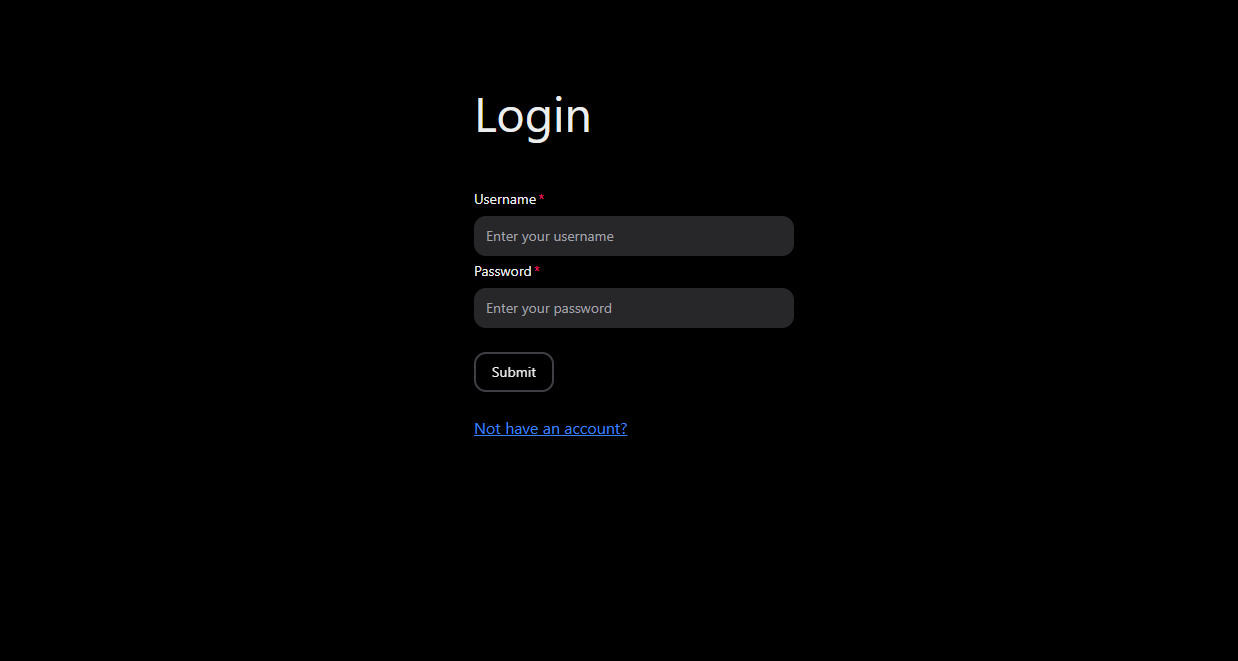
- Register Page
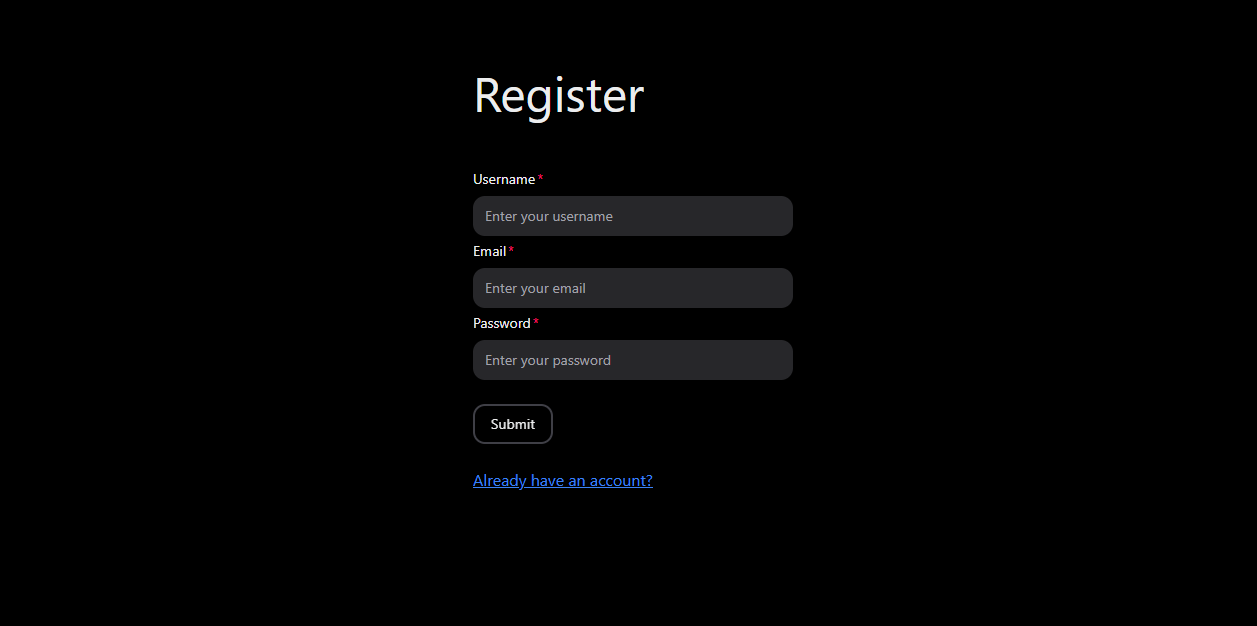
📁 Navigation
- Drawer Page
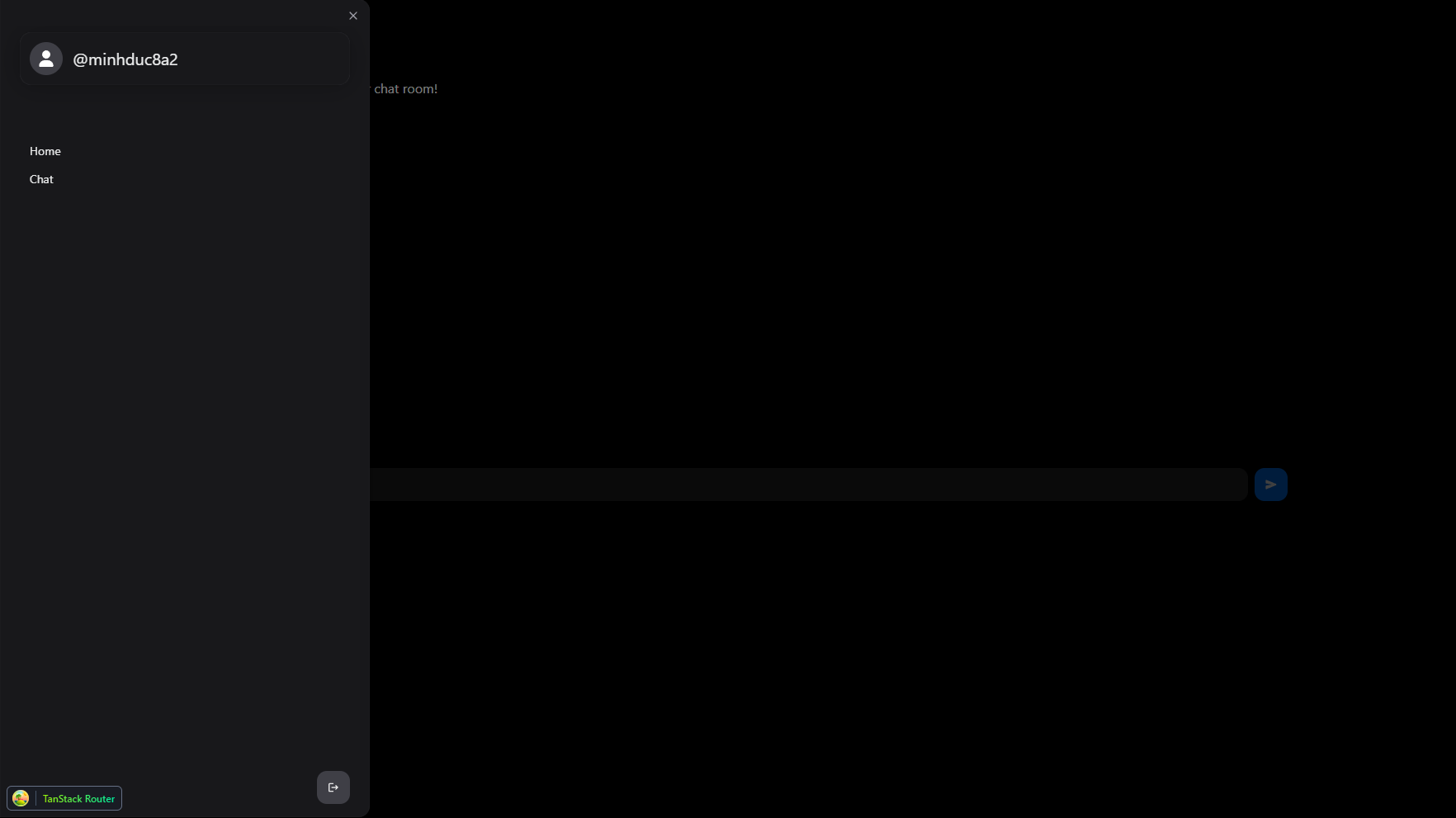
💬 Chat Functionality
-
Chat Room
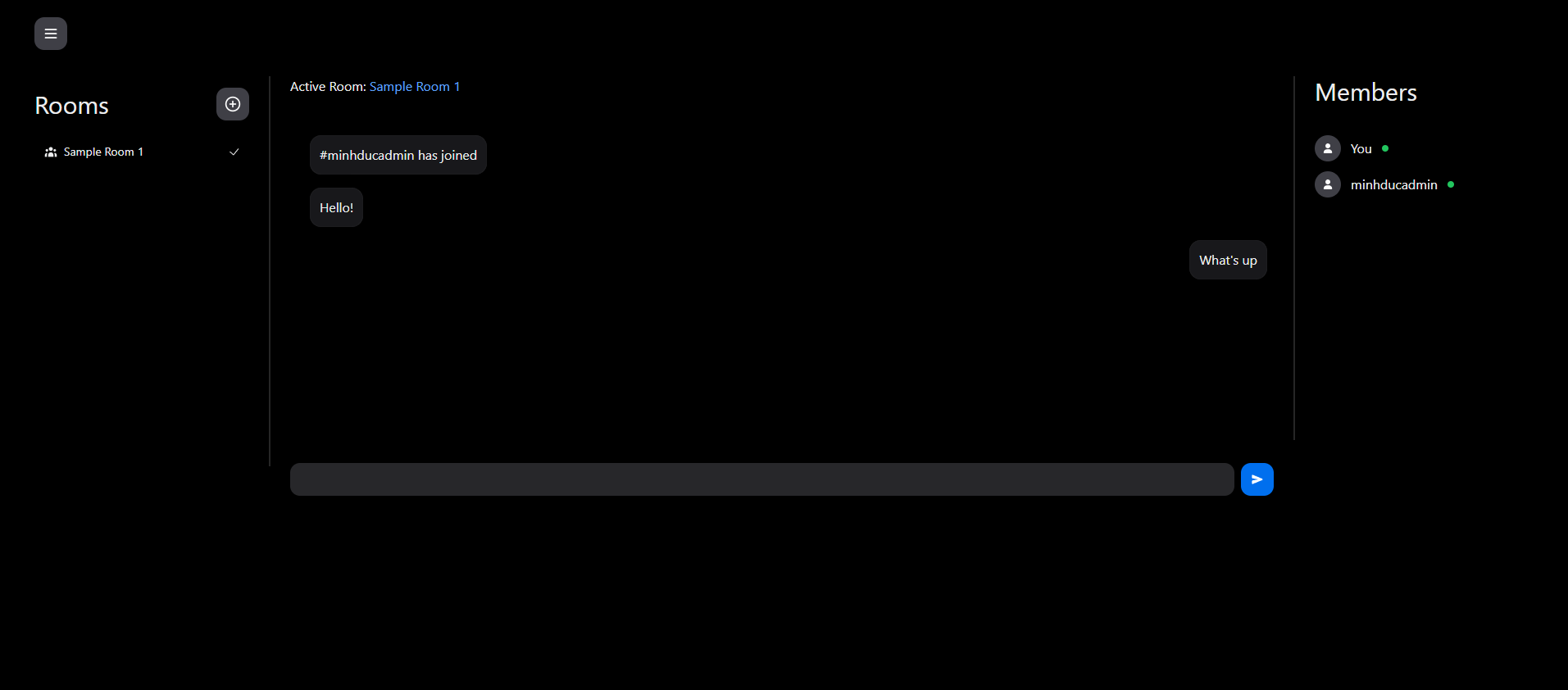
-
Create Room
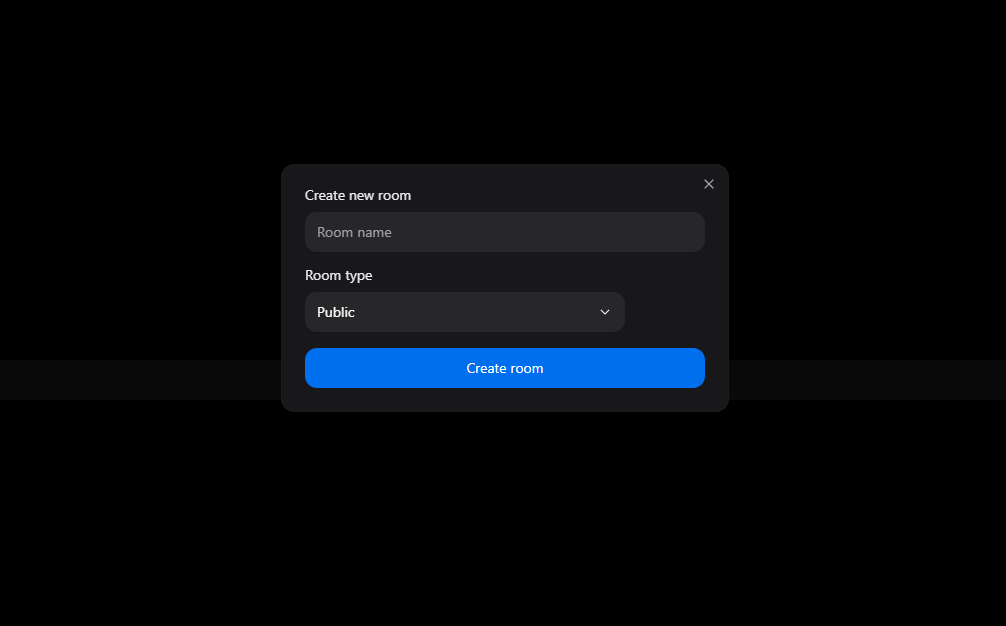
-
Join Room
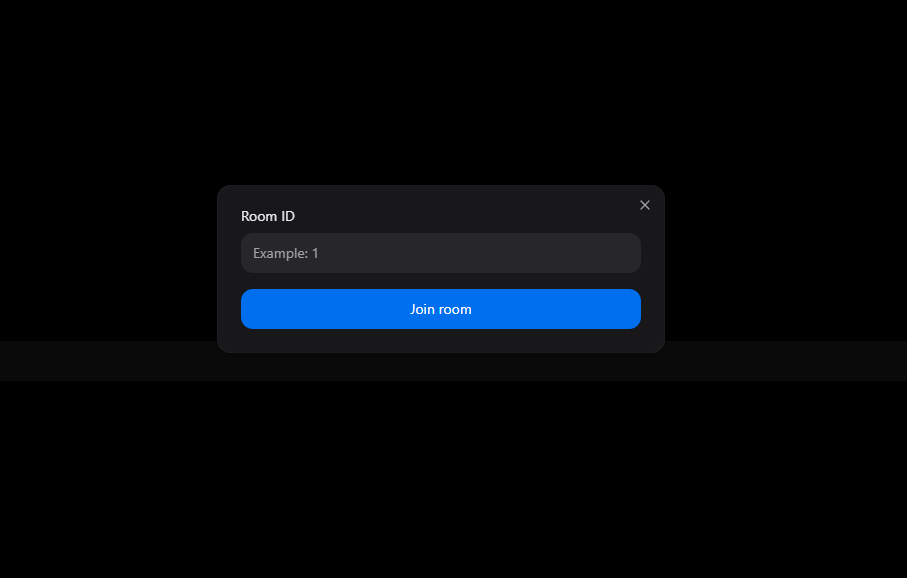
👤 User Profile Management
-
User Profile
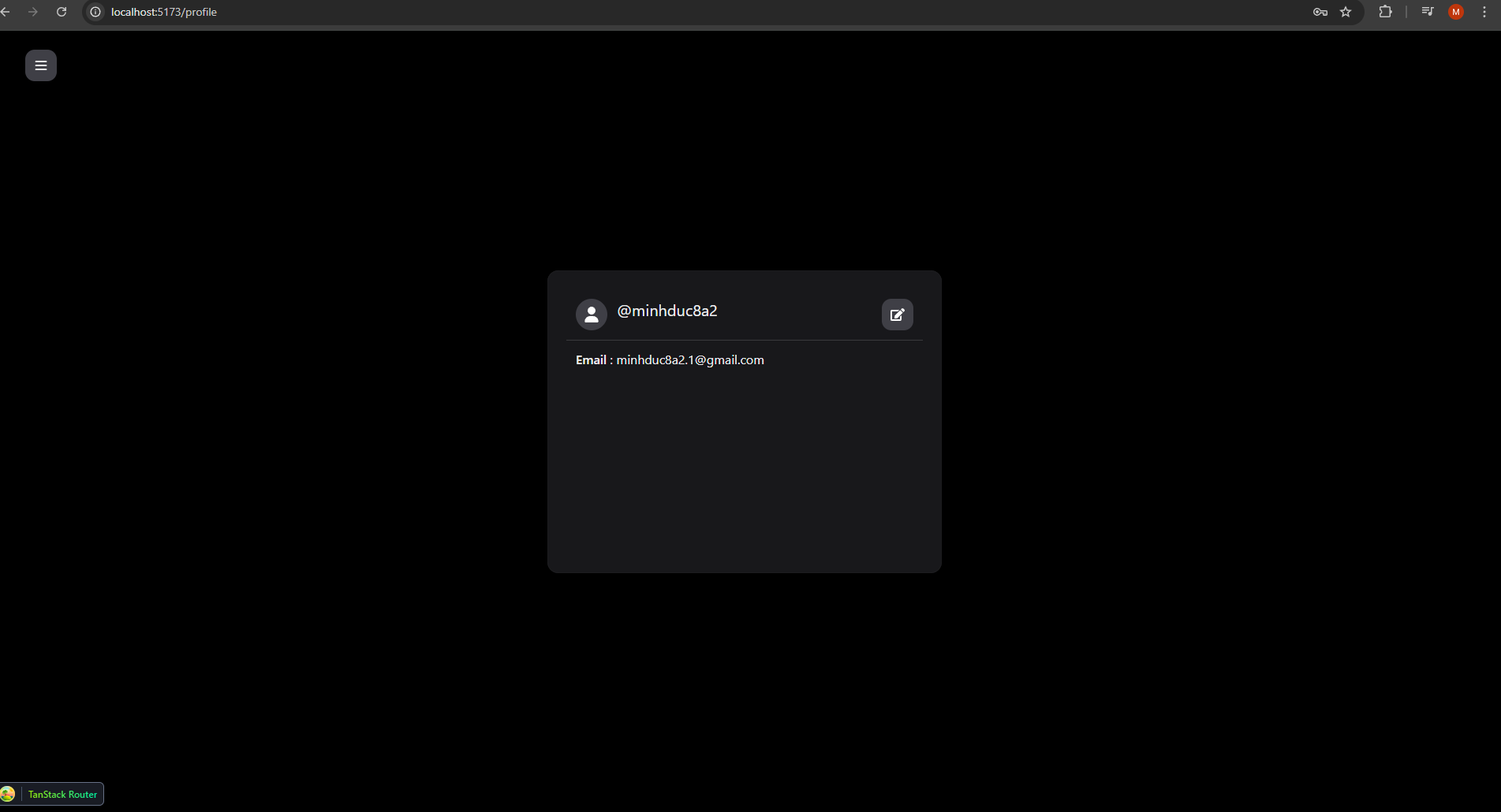
-
Update Profile