Social Network
Website: social.ducle.online
Github: github.com/le-minh-duc-dev/social-network.git
Default account for guests:
- Email: guest@mail.com
- Password: guestofduc
Table of Contents
🌐 Overview
This project is a modern Instagram-like social media platform built with Next.js 15 and MongoDB, focused on scalability, speed, and user experience.
It supports dynamic content such as posts, reels (short-form videos), comments, likes, follow requests, saved posts, and personalized notifications. Authenticated users can interact in real time, while admins can manage user accounts and content.
🏗️ Architecture & Technologies
| Layer | Tools & Frameworks |
|---|---|
| Frontend | Next.js 15 App Router, Tailwind CSS, TypeScript, HeroUI |
| Authentication | Auth.js with Google OAuth & Custom Credentials Provider |
| Backend / API | Next.js Actions, Server Components, MongoDB, Mongoose |
| Data Fetching | @tanstack/react-query (Queries & Mutations), refetchInterval, infiniteQuery, virtual |
| Form Handling & Validation | Zod |
| Realtime/Notifications | In-app Notification System with support for Post, Comment, Like, Follow events |
| Caching & Optimization | React Query Cache, Client State Memoization |
| UI Libraries | HeroUI, Headless UI |
🧩 Key Features
✅ Authentication & Access Control
- Google OAuth and Credentials Login/Register via Auth.js
- Role-based access:
UservsAdmin - Verified and active status checks
- Follow request approval support (private profiles)
📝 User-Generated Content (Posts, Comments, Likes)
- Posts: Photo & video uploads with captions and privacy settings (
Public,Followers only, etc.) - Likes and Comments with real-time counters
- Each post includes metadata like view count, created time, and author info
🔁 Infinite Scrolling & Pagination
-
Infinite Feed with support for:
- Dynamic pagination via
tanstack/react-query+tanstack/virtual - Reels-style feed for videos
refetchIntervalto load new posts when available
- Dynamic pagination via
-
Scroll virtualization for high performance rendering of large lists
🔔 Real-Time Notifications
-
Custom notification system supports:
- Likes
- Comments
- Follows (request and acceptance)
- Admin updates
-
Notifications stored in DB via a dedicated
Notificationmodel -
In-app real-time delivery & badge count
🔍 Search, Explore & Saved Posts
- Full-text search for users
- Explore tab with trending or suggested content
- Users can save posts to their private collection
🛠️ Admin Features
- Admin dashboard with CRUD over:
- Users
- Role-based permissions to restrict access to sensitive functionality
🔧 Developer Experience
- Written in TypeScript for safety and maintainability
- Modular schema design with Mongoose interfaces
- Uses Next.js Actions for colocated server logic
- Graceful error handling and rollback-safe updates
- Strongly typed with
Zodschemas for all forms (login, register, update profile)
📂 MongoDB Schema Models
🧑💻 User Model
username,email,fullName,bio,avatarUrl- Role, verification, and active status
- Flags for follow approval
- Countable fields:
postsCount,followersCount,followingCount
📷 Post Model
- Media (images/videos) with caption and privacy setting
- Linked to an author (User)
- Tracks
likeCount,commentCount, and timestamps
💬 Comment Model
- Linked to a
PostandAuthor - Stores content and creation date
❤️ Like Model
- Maps users to liked posts
📌 Saved Model
- Users can save posts privately for future reference
👥 Follow Model
- Follow request/acceptance logic
- Links between
followerandfollowing - Supports request state (
isAccepted)
🔔 Notification Model
-
Central system for all real-time events:
type: POST_LIKED, COMMENTED, FOLLOWED, etc.- Optional references to related post/comment/follow
isReadflag for UI handling
📑 UI/UX Design
- Built with HeroUI and Tailwind CSS
- Responsive layouts for feed, reels, explore, and profile
- Admin and user dashboards
- Dark/light theme ready
- Modal-based post preview and profile viewer
1. MediaCarousel Component
Purpose
A customizable carousel component to display multiple media items (images and videos) in a sliding interface.
Features
-
Supports Images and Videos: Renders media based on their type (image or video).
-
Manual Slide Navigation: Includes next and previous buttons for navigating slides.
-
Dots Indicator: Visual dots show the current active slide and allow direct navigation.
-
Volume Control for Videos:
- Allows users to toggle sound on/off for videos.
- Stores volume preferences persistently in local storage (
VolumnType.ONorOFF).
-
Responsive Design: Adjustable width and aspect ratio via props (
widthAndAspect,itemWidthHeight). -
Looping Slides: Carousel navigation loops back at the start or end for continuous browsing.
Use Case
Display multiple images or videos attached to a post, letting users swipe or click arrows to view all media.
2. Reels Component
Purpose
A reels-style vertical feed that allows users to scroll through video posts infinitely, similar to TikTok or Instagram Reels.
Features
-
Infinite Scroll Loading:
- Uses React Query’s
useInfiniteQueryto fetch paginated posts dynamically. - Automatically fetches next page when scrolling reaches the last item.
- Uses React Query’s
-
Scroll Navigation:
- Users scroll up/down with the mouse wheel to navigate between videos.
- Scroll debounce prevents rapid accidental changes.
-
Video Filtering:
- Filters media to only show video items for reel experience.
-
Comment List Toggle:
- Users can open and close the comment list for the current video.
-
Navigation Buttons:
- Provides arrow buttons for manual navigation up/down.
-
Performance Optimization:
- Uses memoization (
useMemo) to flatten and filter posts efficiently.
- Uses memoization (
Use Case
A dedicated page where users can consume short video posts one by one by scrolling vertically.
3. ReelVideo Component
Purpose
Displays an individual video post in the reels feed with interactive social features.
Features
-
Video Playback:
- Plays a single video with loop and autoplay.
- Sound toggle button for muting/unmuting video with persistence in local storage.
-
Post Interaction Buttons:
- Like button with real-time like count.
- Comment button to toggle the comment list visibility.
- Share button placeholder for sharing functionality.
-
User Profile Info:
- Displays author's avatar, username, and verification badge.
- Username links to the author’s profile page.
- Follow button shown when viewing posts of other users.
-
Loading Placeholder:
- Shows skeleton UI while the post data is loading.
Use Case
Render each video in the reels feed with all social interaction buttons and author info for a rich media experience.
🔗 Core Routes
The project defines a centralized routing system using the AppRouteManager object for cleaner navigation and maintainability.
Public Routes
| Route | Description |
|---|---|
| / | Home (News Feed) |
| /login | Login page |
| /register | Registration page |
| /welcome-new-member | Welcome screen after successful registration |
| /explore | Explore content from all users |
| /reels | Instagram-style short video feed |
| /posts/:postId | View a specific post by ID |
User Profile Routes
| Route | Description |
|---|---|
| /profile?userId={id} | View a user's profile |
| /profile?userId={id}&queryTab=saved | View the saved posts of a user |
| /user-settings/edit-profile | Edit your profile |
| /user-settings/privacy | Manage privacy settings |
Admin Routes
| Route | Description |
|---|---|
| /admin | Admin dashboard overview |
| /admin/manage-users | User management page |
| /admin/manage-users/:userId | View and manage specific user details |
🔐 Some of these routes are protected and require user authentication or admin roles based on the Auth.js configuration and role-based permissions (e.g.,
Role.ADMIN).
Programmatic Usage
All routes are programmatically accessible using the AppRouteManager object:
AppRouteManager.profile("abc123")
// -> "/profile?userId=abc123"
AppRouteManager.saved("abc123")
// -> "/profile?userId=abc123&queryTab=saved"
AppRouteManager.posts("xyz789")
// -> "/posts/xyz789"
This helps avoid hardcoding route strings and provides type safety across the codebase.
🚀 Installation Guide
Follow these steps to set up and run the Social Network project locally:
1. 📦 Clone the Repository
git clone https://github.com/le-minh-duc-dev/social-network.git
cd social-network
2. ⚙️ Set Up Environment Variables
Create a .env file in the root directory with the following structure. Replace the placeholder values with your actual credentials:
# === Site Info ===
NEXT_PUBLIC_BASE_URL=https://social.ducle.online
NEXT_PUBLIC_SITE_NAME=social.ducle.online
# === MongoDB ===
MONGODB_USERNAME=your_mongodb_username
MONGODB_PASSWORD=your_mongodb_password
MONGODB_DB=ducle_db
MONGODB_URI=mongodb+srv://your_mongodb_username:your_mongodb_password@cluster0.owiio.mongodb.net/ducle_db?retryWrites=true&w=majority&appName=Cluster0
# === Authentication (NextAuth) ===
AUTH_SECRET=your_auth_secret
AUTH_GOOGLE_ID=your_google_oauth_client_id
AUTH_GOOGLE_SECRET=your_google_oauth_client_secret
# === Cloudinary (Image Uploads) ===
CLOUDINARY_KEY=your_cloudinary_key
CLOUDINARY_SECRET=your_cloudinary_secret
CLOUDINARY_CLOUD_NAME=your_cloud_name
NEXT_PUBLIC_CLOUDINARY_CLOUD_NAME=your_cloud_name
CLOUDINARY_PRESET=your_preset
NEXT_PUBLIC_CLOUDINARY_PRESET=your_preset
# === Email Service (Resend) ===
RESEND_API_KEY=your_resend_api_key
3. 🧪 Run Development Server
Install dependencies and start the development server:
npm install
npm run dev
Visit http://localhost:3000 in your browser to view the app.
📷 User Interface Screenshots
Below are screenshots showcasing the main user interface of the chat system.
🔐 Authentication
- Login Page
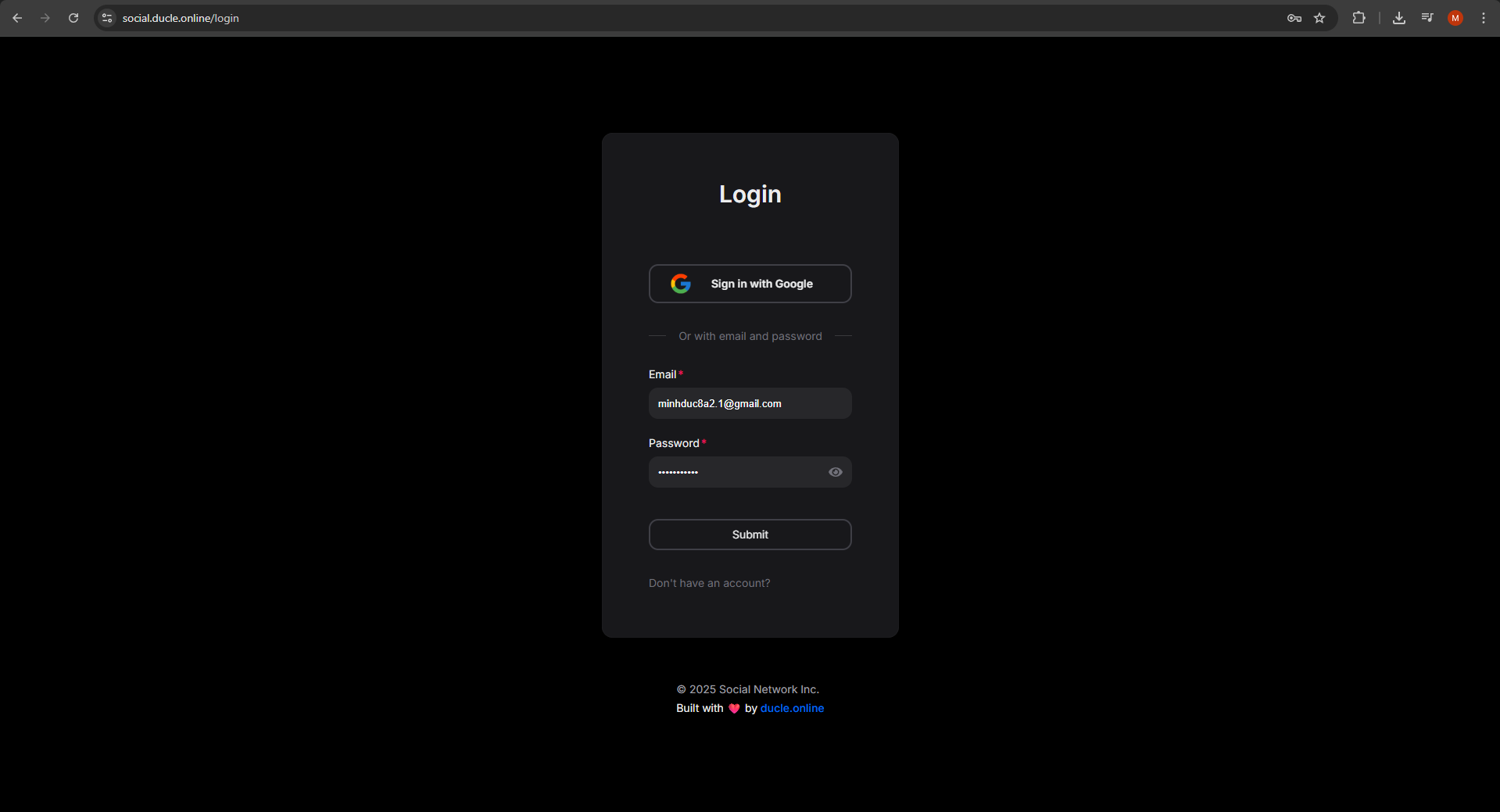
- Register Page
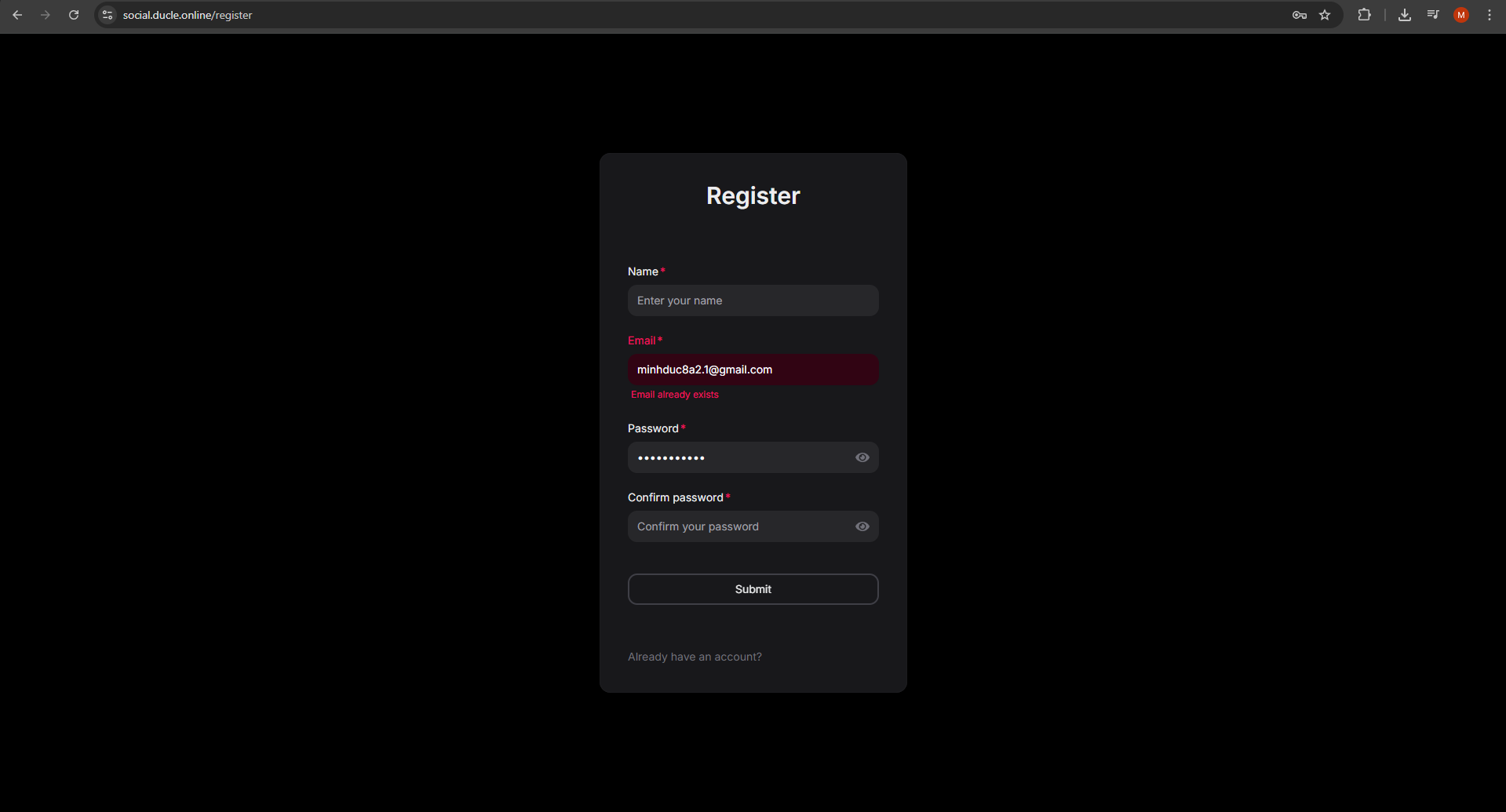
Home
-
Feeds

-
Search
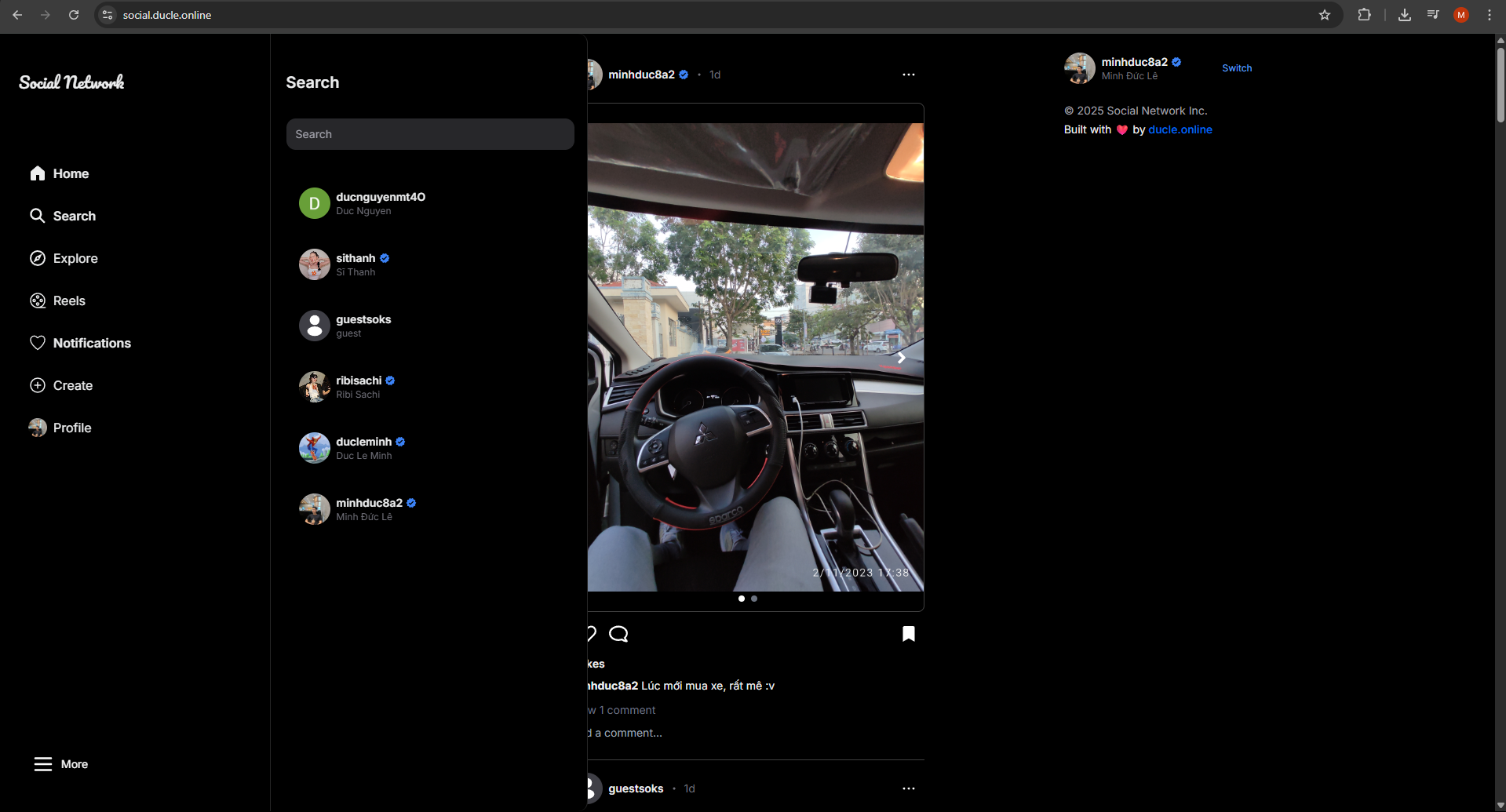
-
Notifications
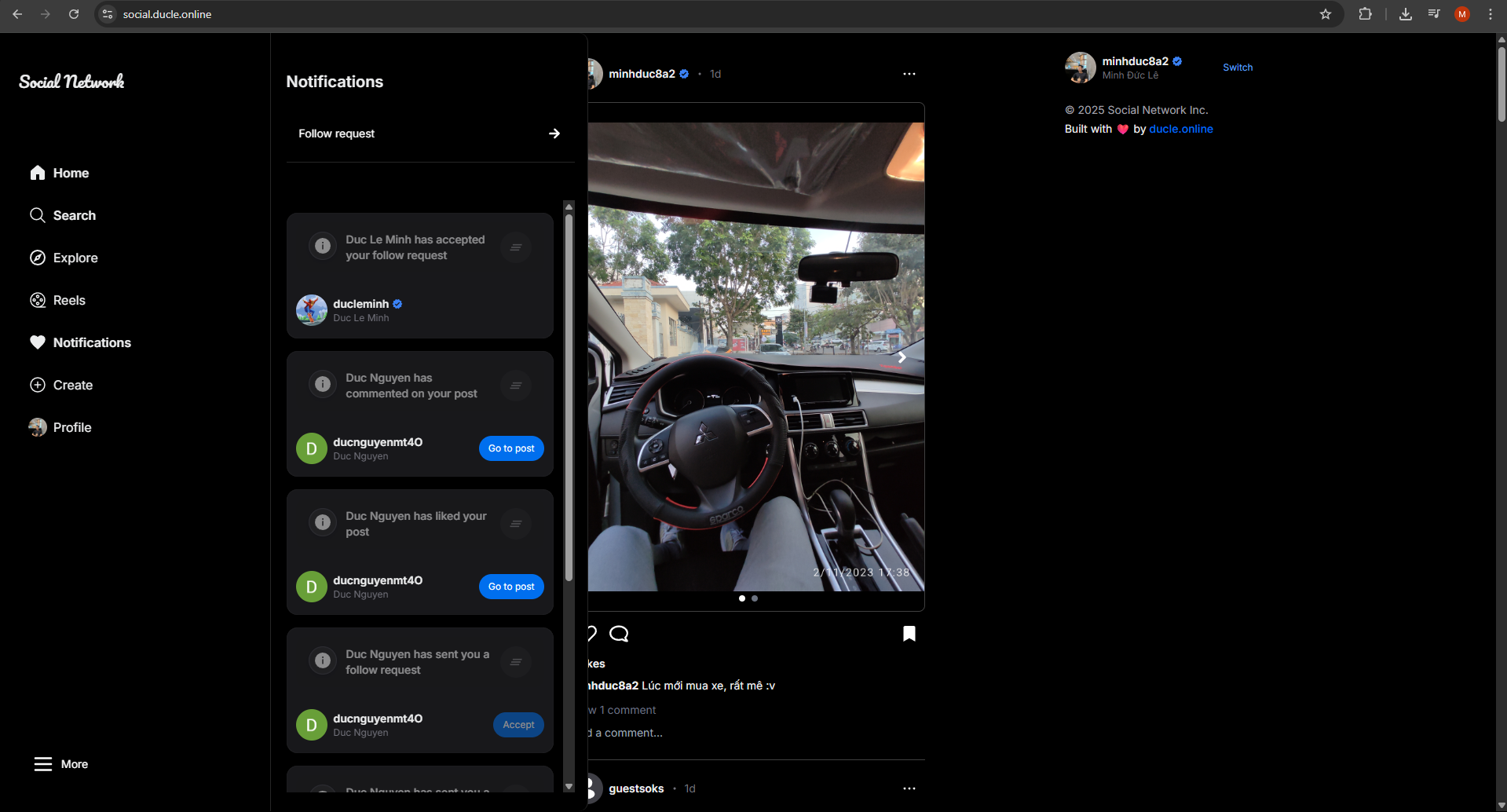
-
Create post
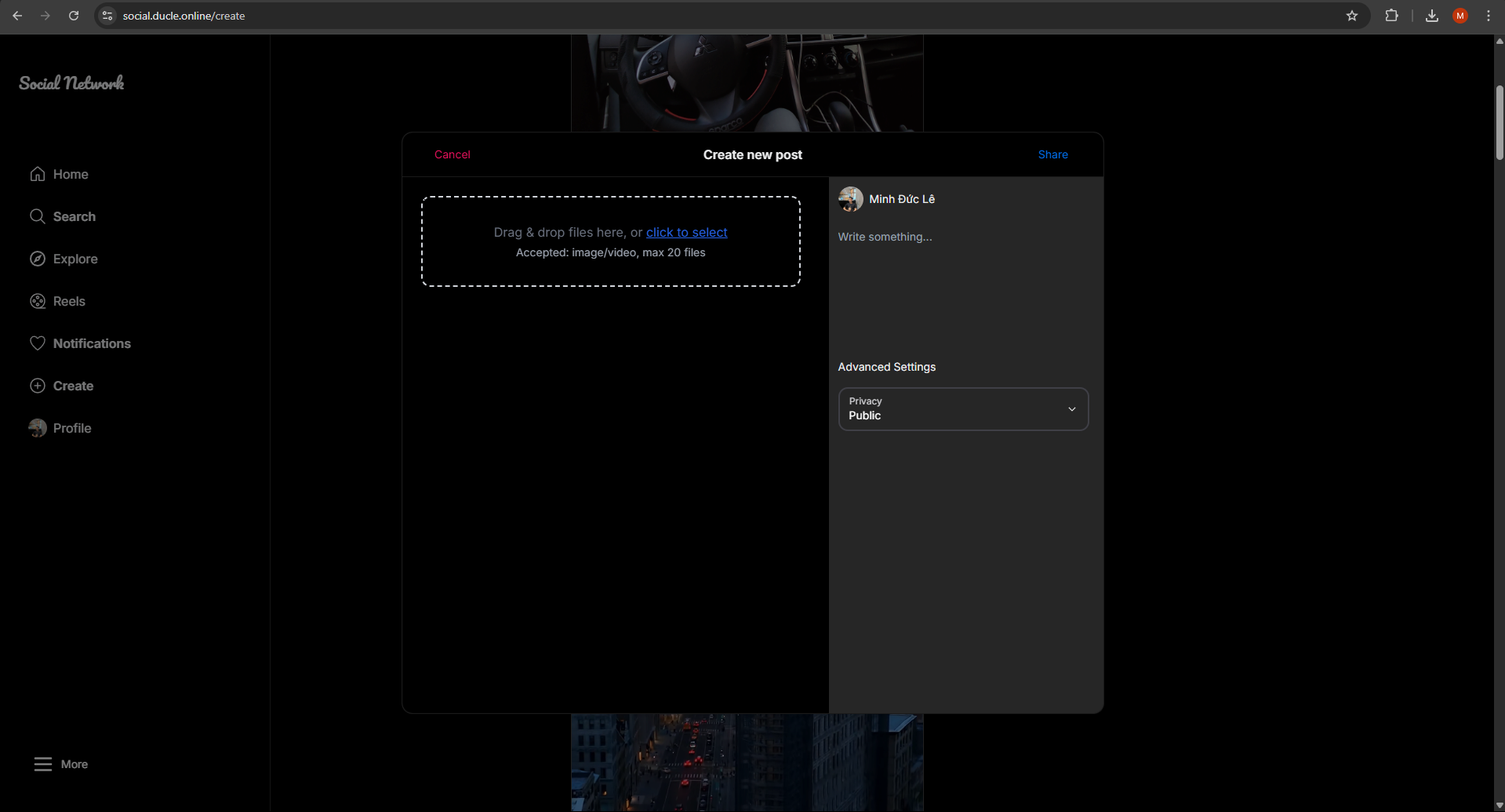
-
Full post with comments
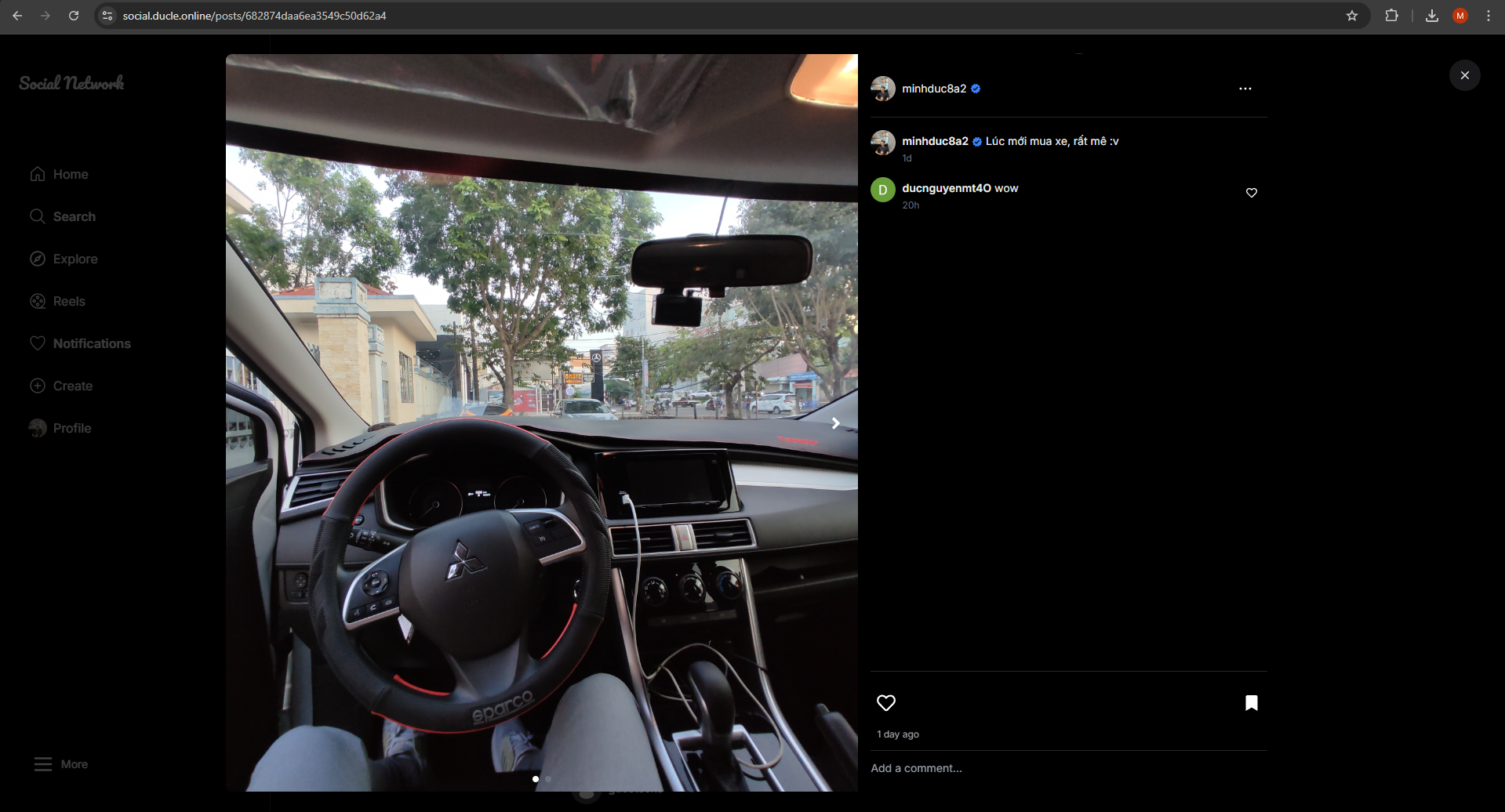
-
Edit post
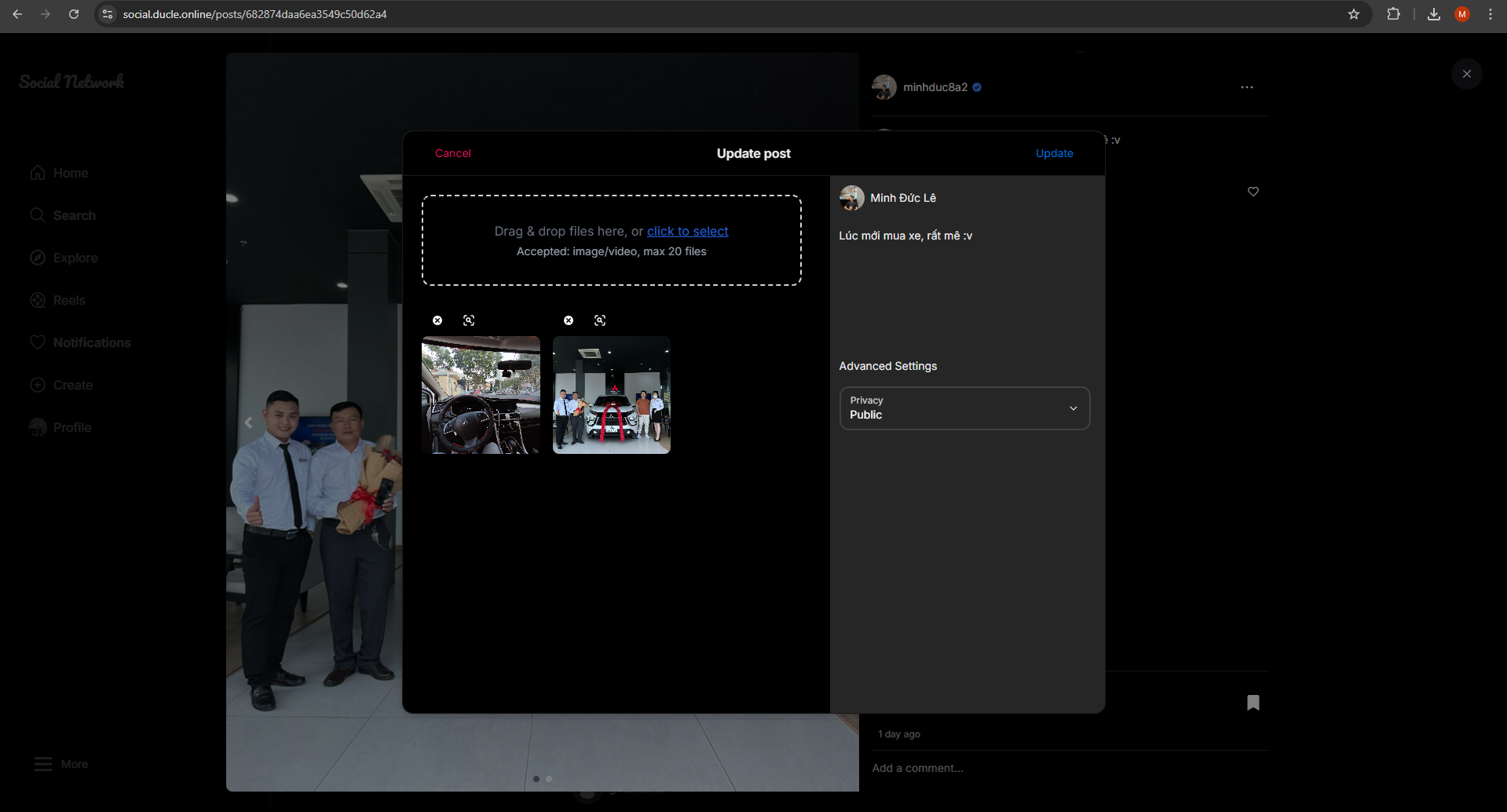
-
More options
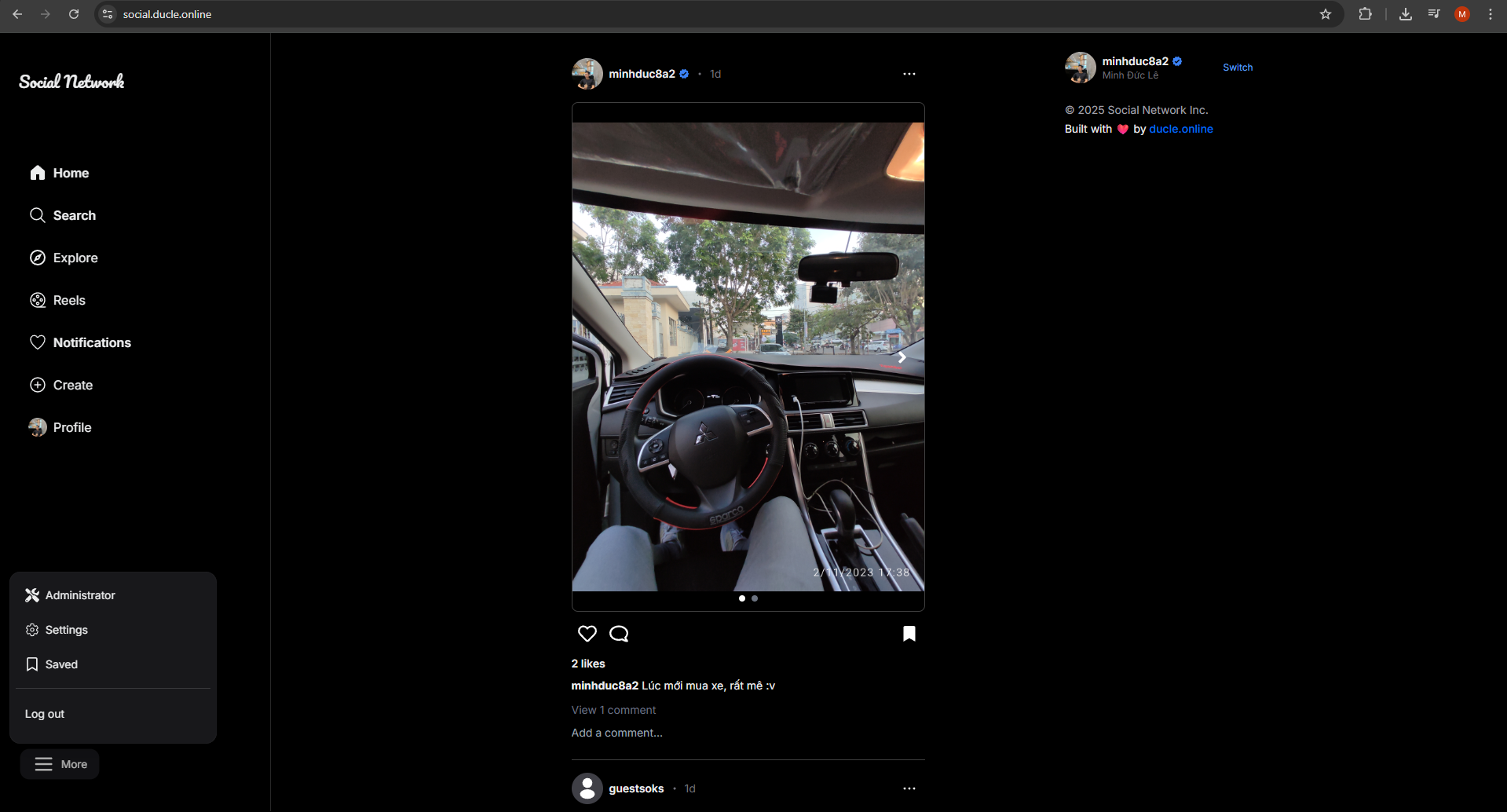
Reels
-
Reels Page
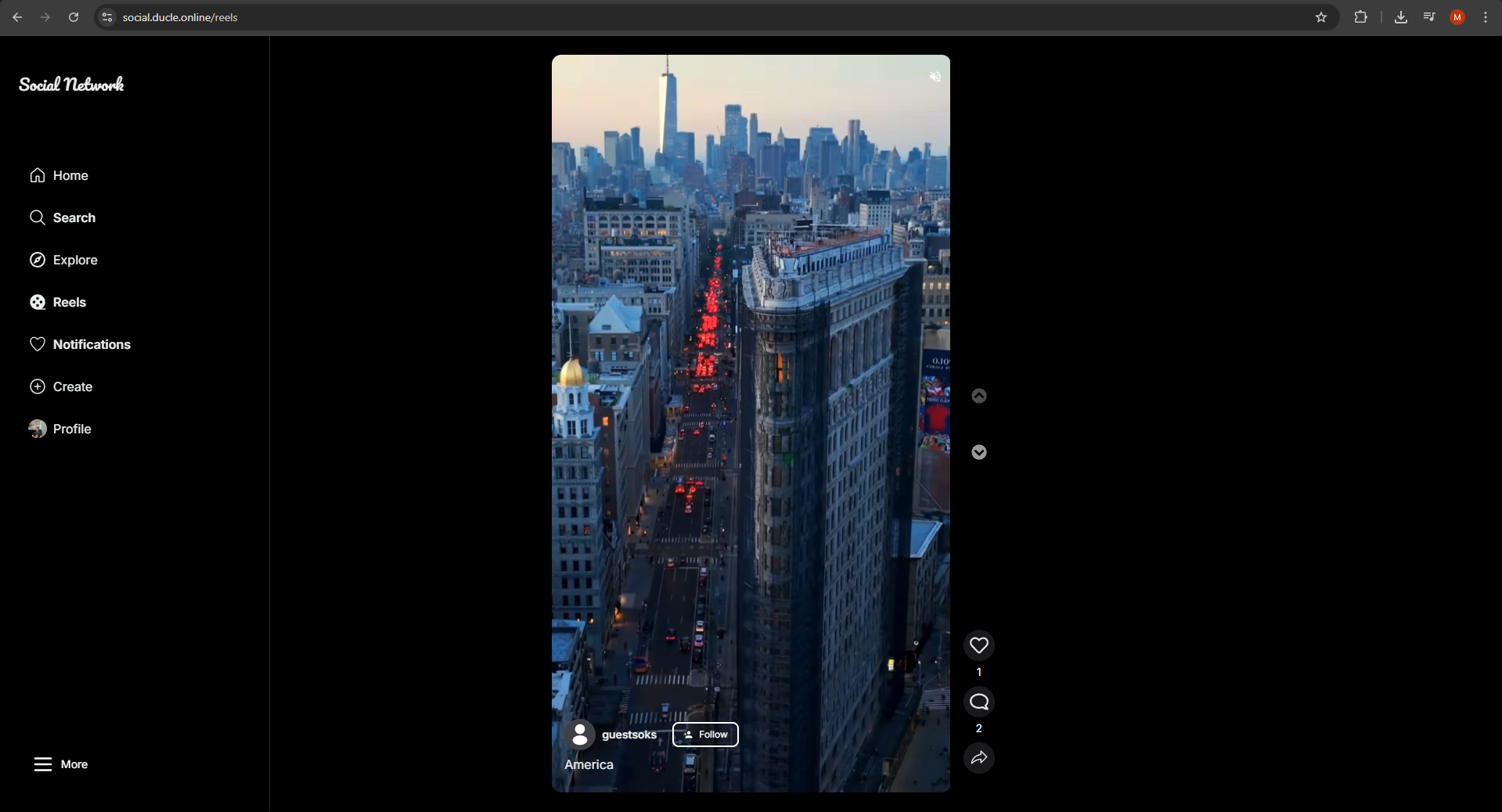
-
Reels comments
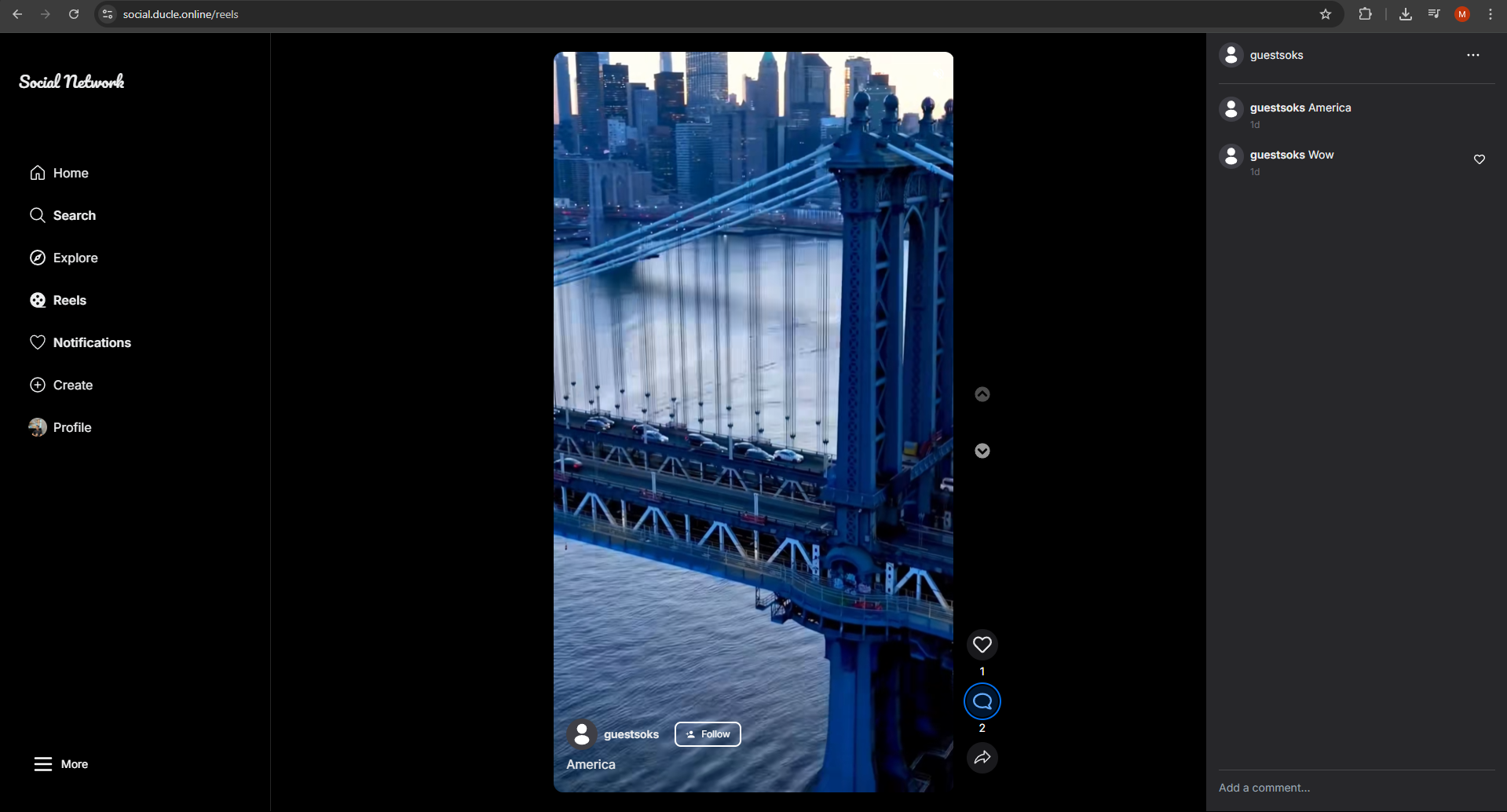
Profile
-
User Profile
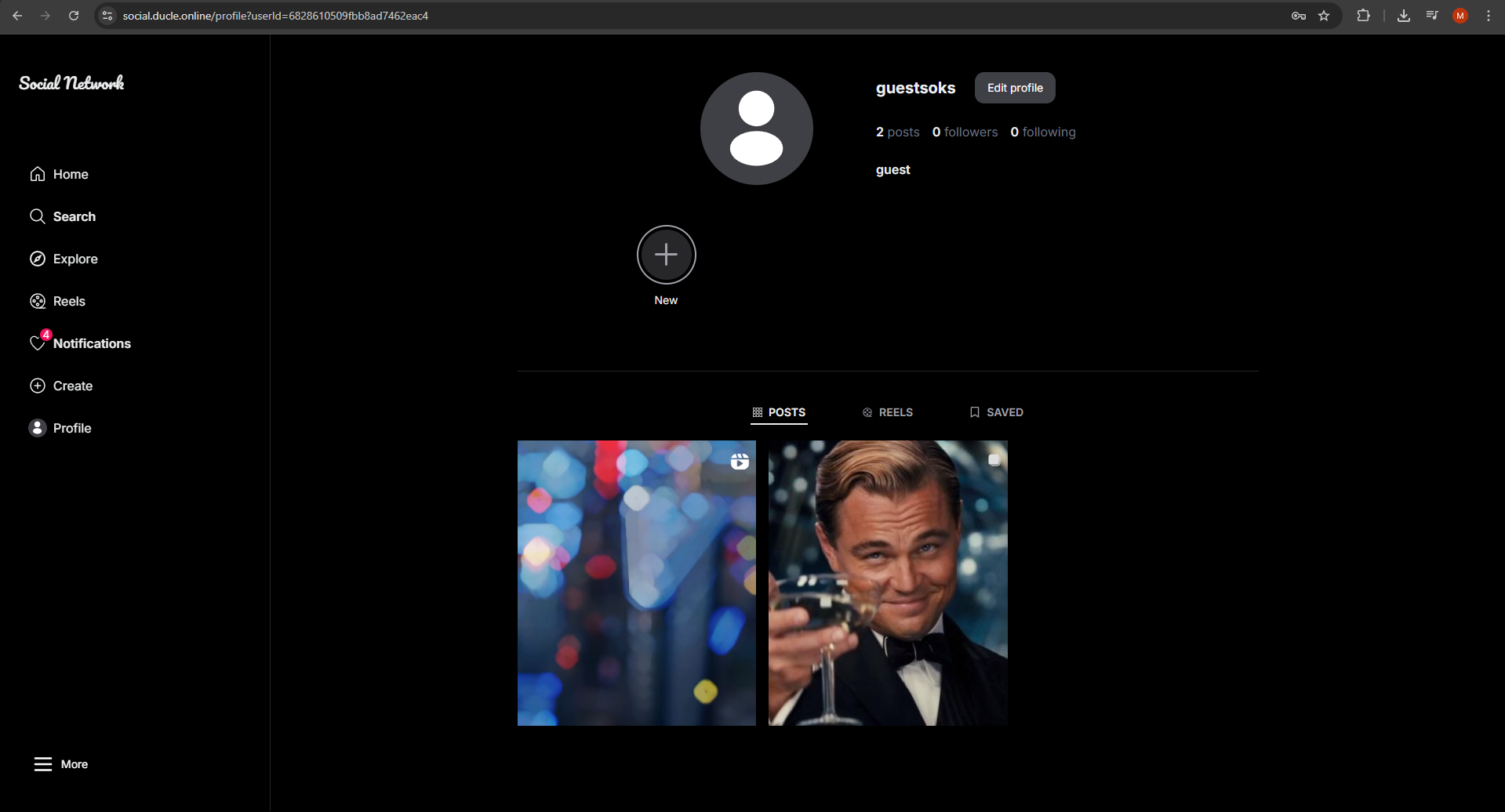
-
Edit Profile

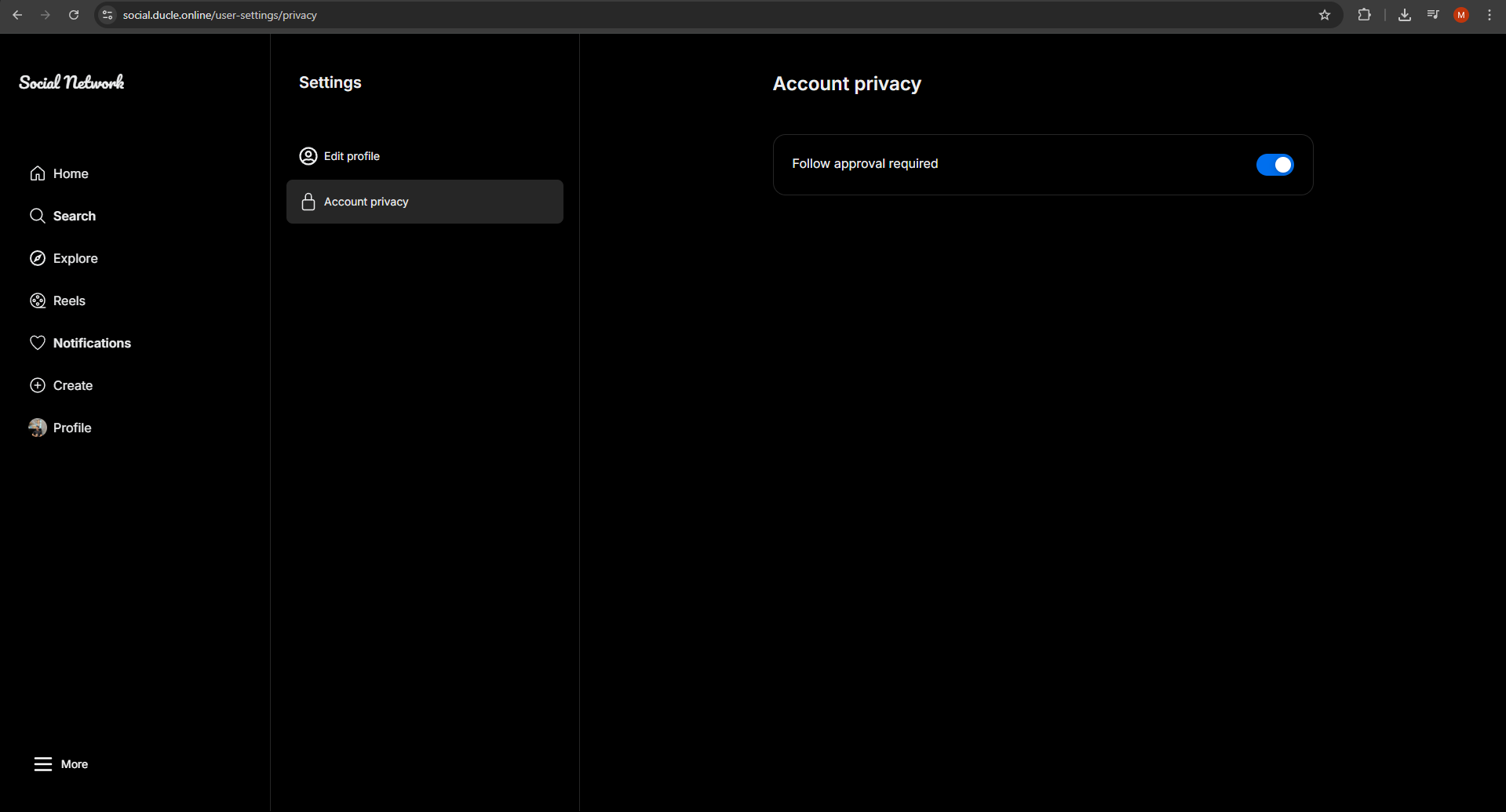
Admin Dashboard
- Admin Dashboard
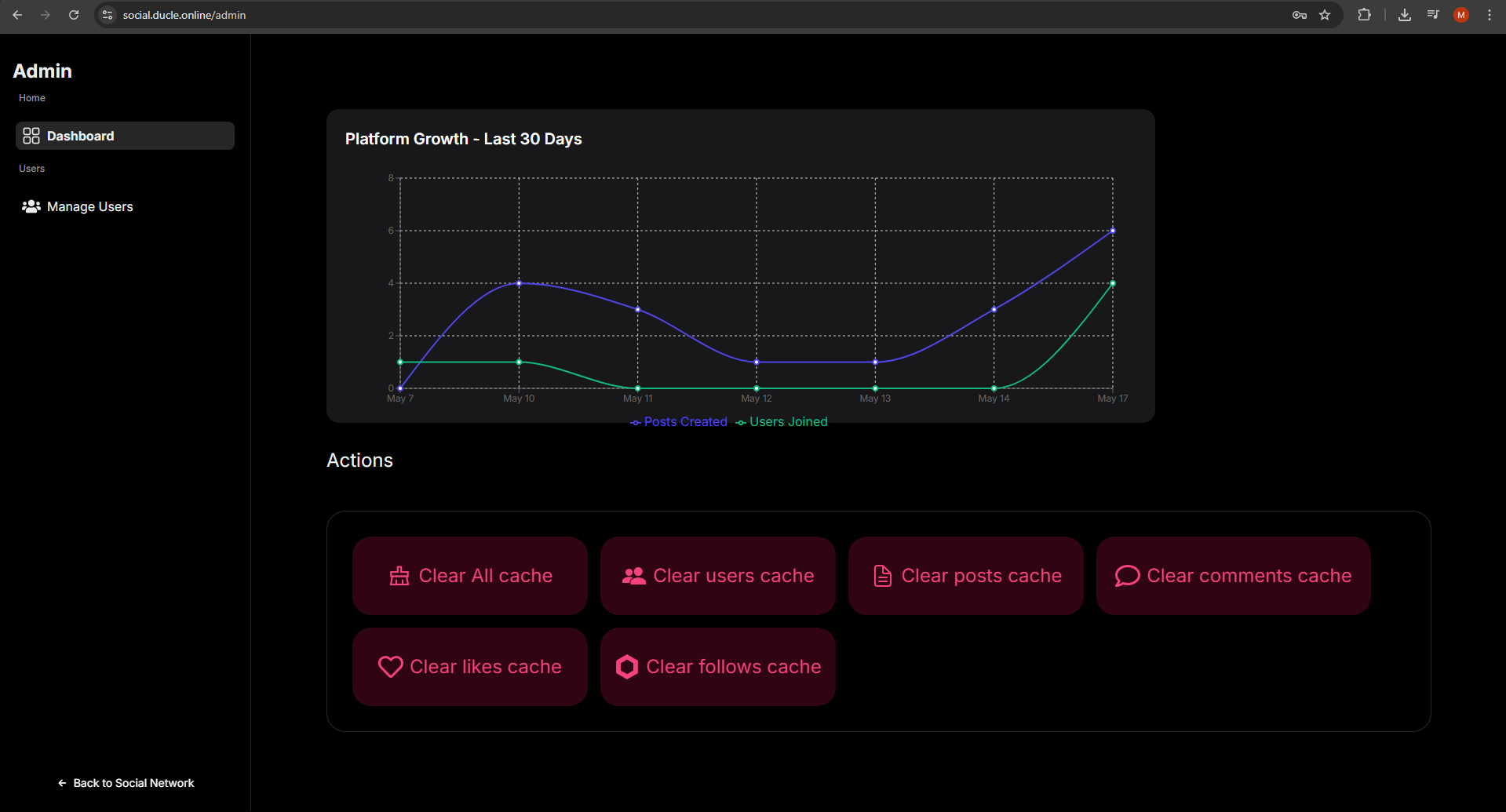
- Manage Users
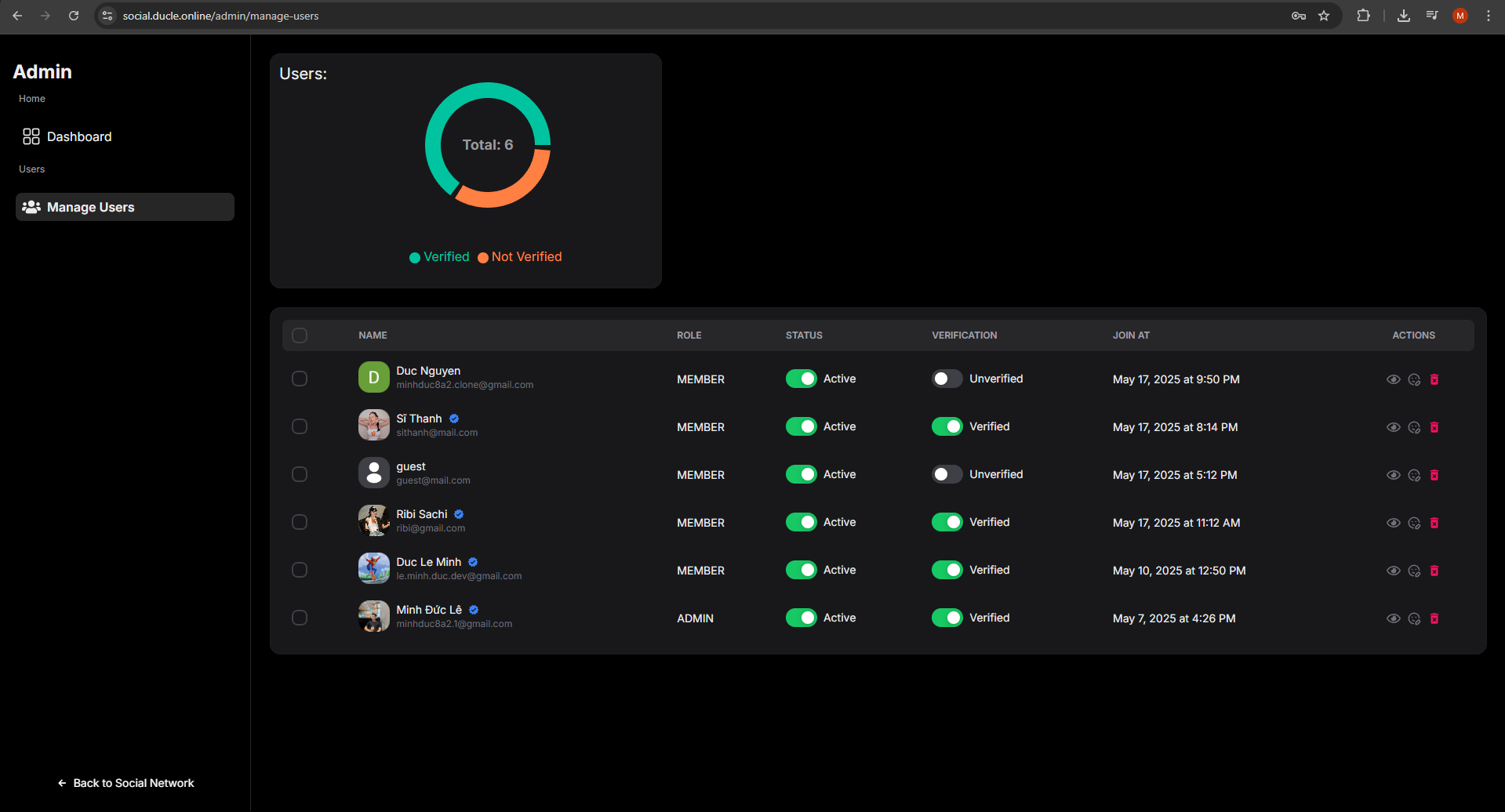
Mobile Responsiveness
-
Mobile Feeds
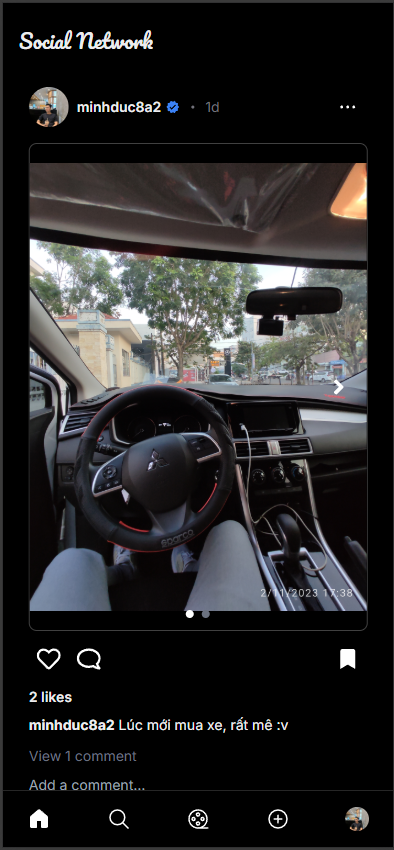
-
Mobile Create Post
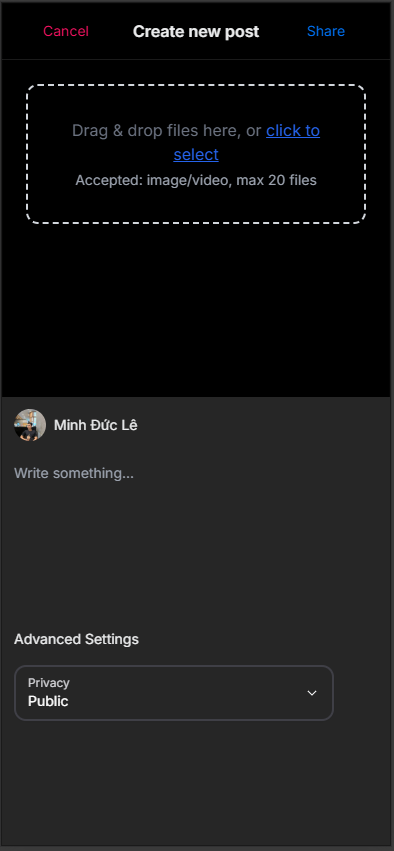
-
Mobile post commennts
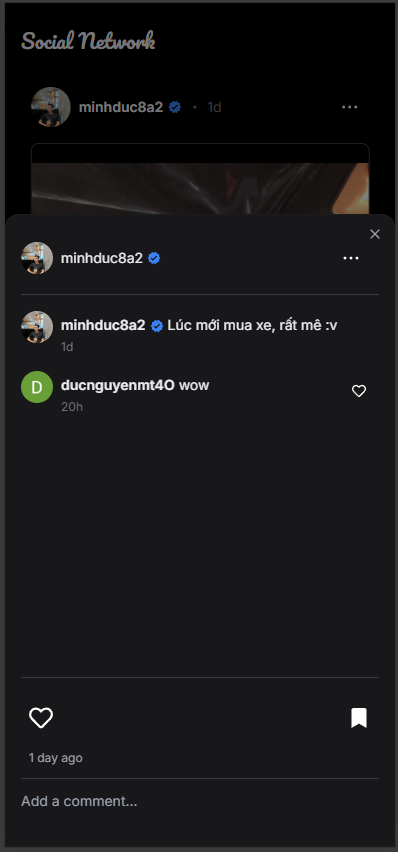
-
Mobile Reels
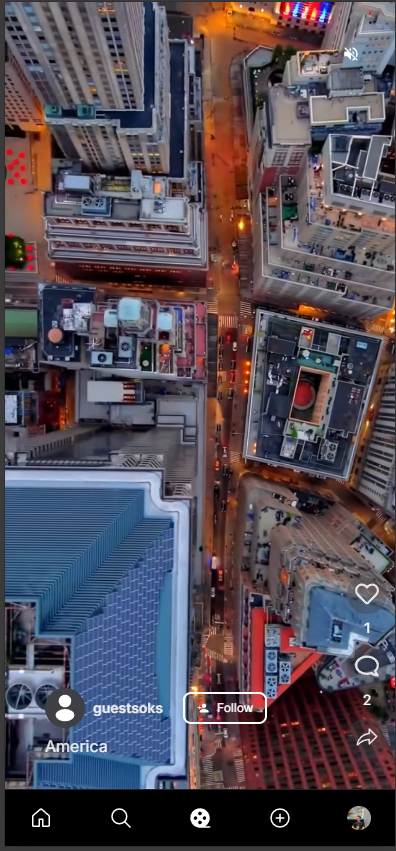
-
Mobile Reels comments
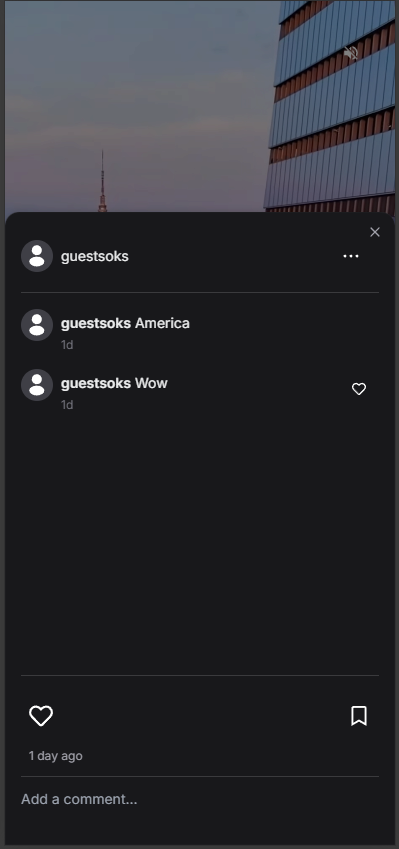
-
Mobile Profile
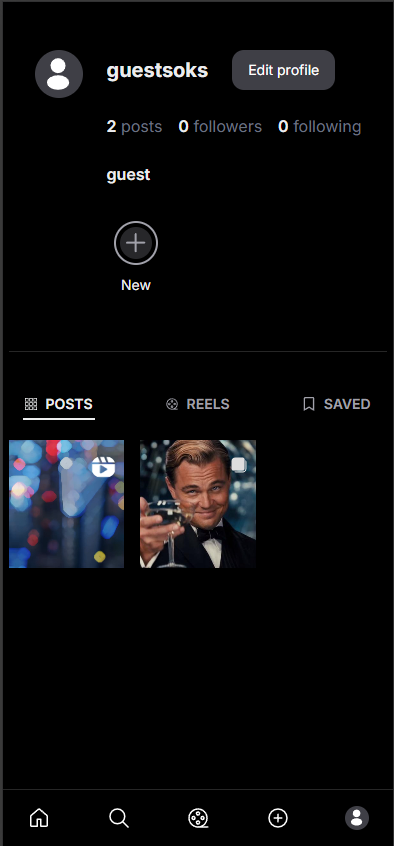
🧑💻 Author
Lê Minh Đức Final year student at Can Tho University
- 🌐 Personal goal: Professional Java & Spring Developer
- 🧠 Passionate about clean code, scalable systems, and full-stack architecture
- ✉️ Contact: le.minh.duc.dev@gmail.com